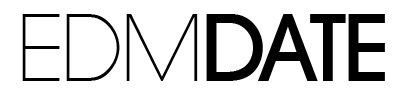- Is this service free?
Using this service and most of its features are 100% free, however we do offer a paid subscription plan that comes with extra benefits as well as free promotion for your profile. - Is this service only for dating?
No, not at all. EDMDATE is also a networking site for the EDM community. We welcome djs, promoters, bloggers and all other members of the EDM community. We also offer a special premier account for well known members of the EDM community. - What are credits?
Credits are digital currency you earn from completing basic functions on the site or you can purchase online and exchange for extras on EDMDATE such as gifts and promotions. - How do I earn free credits?
You can earn credits for :- registering on EDMDATE
- your first 3 wall posts each day
- your first 5 likes each day
- your first 3 comments or replies each day
- your first 2 replies on other peoples posts each day
- your first 2 events posted each day
- your first 5 friends you invite to EDMDATE
- your first 2 groups you create each day
- your first 3 groups you join each day
- every 4 photos uploaded every week
- 10 users you friend every 3 days
- Can I adjust my profile privacy?
Yes if you click on your avatar in the top right corner and select the settings option from the dropdown menu you have the option to set your profile privacy from everyone to friends only or you only. - How do I add an upcoming event?
Click the link for browse events in the main menu or navigate to https://edmdate.club/events/create. Once you click the button to add a new event you will have to enter basic information about the event such as date, time, location, name, details and you can upload a photo if you would like. You will also choose one of our event categories : rave, festival, concert or meet-up. Once submitted your event will be live on EDMDATE. - What are Discussions?
Discussions are short questions or brief conversation starting topics. You can create a new discussion topic here, https://edmdate.club/topics/create. Once you create a discussion other users may comment on and react to it. - What are EDMDATE blogs?
On EDMDATE we offer our users the option to create and publish small articles similiar to a magazine article. It can contain images, links text and some basic formatting. to create a blog post click the link for browse blogs in the main menu or navigate to https://edmdate.club/blogs/create. Once you click the button to write a new entry you will be presented with a basic post editor. After you create your post click submit and your blog article will be live on EDMDATE. - How do I verify my profile?
You can verify your profile by clicking on the checkmark on your profile photo when viewing your profile page. This checkmark will only appear for non verified profiles. To complete the verification process simply upload one of the requested documents and one of our admins will review and either approve or deny your profile verification. Once approved your profile will show a green checkmark after the profiles age. See image below.
- Can you change the background color of your profile?
Yes you can. At the bottom of your edit profile page you will see a selector for background patterns. Simply select one. Sometimes you may have to refresh your profile after selecting a new pattern. This feature is available on Windows PC and some Mobile Devices. See image below.
- Can I use HTML when creating blog articles?
Yes you can use basic html but no scripts or iframes. Just click on the source code button in the post editor to change from text editor to html editor. See image below.
- Can I suspend or disable my account temporarily?
Yes you can disable your account temporarily which will prevent your profile and content from appearing in searches, meet-me and other site features. You can re-enable your profile at any time by returning to your account settings. You can disable your account at the bottom of your settings page. See image below.
- Can I permanently delete my profile and account?
Yes you can delete your account which will remove your account information, all content and your profile. You will not be able to log back into the site and your account will be deleted for good. You can delete your account at the bottom of your settings page. See image below.
Need more help? Join us for a Live Chat. Create a new Support Ticket. Or You can always E-Mail us or Message us on Facebook.